Move aside, TikTok. Instagram reels are now all the rage.
Since 2019, Instagram reels have served as the social media giant’s premiere video service. They allow users to post brief, vertical-style videos. Creators can now have separate sections on their accounts for their posts and video reels.
When it comes to SEO, Instagram reel length and a lot of other factors can determine your content’s success. Just ask the Kardashians.
As you plan your marketing campaign, you’ll need to make use of digital media services. How you deploy those services will play a big role in how successful you are.
That’s why in this guide, we’ll show you everything you need to know about Instagram reel length and more.
Advantages of Instagram Reels

TikTok took the world by storm and had its peak popularity during the pandemic. The key to TikTok’s success? Short videos and excellent algorithms.
The most important thing for your marketing campaign is to keep users swiping for a long time. TikTok allowed users to swipe for hours, improving their video recommendations with every like. Most TikTok users have no trouble finding the niche they loved most in just a few swipes.
Instagram wanted in on this, so they created their own Instagram reel. Like TikTok, Instagram reels allow you to swipe for hours. They have high user engagement, which is ideal for you.
Let’s look at a few of the advantages when you use Instagram reels.
Vertical Video

Vertical video used to be the butt of many jokes. In the early days of mobile phone videos, people tended to film in vertical—which was, obviously, more comfortable. But when you watched this on a computer screen, it looked terrible.
For years, vertical video was a sign of an amateur. People wanted you to turn your phone sideways when filming to spare everyone else the torture. The solutions to make it less noticeable weren’t all that helpful.
However, times are changing. Phones are getting better, and people spend more time on them than ever. As a result, the reverse is happening: vertical video is becoming ideal, and horizontal video is going the way of the dodo.
Most people hold their phones in vertical orientation. It’s the most comfortable, and allows them to easily navigate the screen with the best ease—and importantly, keep swiping. We’re now beginning to see ads filmed in vertical orientation.
If you make your user have to turn their phone, that gives them an incentive to go elsewhere. The last thing you want to do is annoy your users!
Widen Your Audience

Following on the last point, cell phones are quickly becoming the preferred mobile device. People don’t like to sit behind computers as much anymore. A phone lets them do anything they want, wherever they want.
It’s easy to see why phone apps have improved to take advantage of this. Almost any streaming service you can think of provides powerful, beautiful apps for you to experience their content with. Whether you’re lying in bed or sitting at the dinner table, you can view content.
As such, Instagram reels stand to benefit a lot from this. Instagram allows you to scroll forever, no matter where you are. Instagram reels increase engagement with videos.
That means you have a huge chunk of your audience just on Instagram alone. They’re going to view your posts and reels there, on the same service. That makes it easier for you to centralize your content all in one place, and take advantage of the biggest audience possible.
Better User Engagement
One of the most successful forms of early video content was YouTube. Once you finished a video, you could click on the next one in the recommended queue.
However, TikTok and Instagram reels changed how people watch videos on their phones. People no longer want to have to filter through a long list of recommendations. They want the app to recommend the next video—and they expect it to be a good one.
You can see this in Instagram’s overall design philosophy. You can scroll endlessly, and Instagram will fit in new post recommendations and sponsors so you never run out of content.
With Instagram reels, people scroll, and scroll, and scroll. It provides “endless” content, and therefore endless user engagement. This is a big plus for you on all fronts.
This is especially good if you have a long catalog of reels to work with. Users can watch your entire library in a matter of hours, so it’s important to create regular updates.
Bite-Sized Content
The current average human attention span is less than 9 seconds. It’s hard to make a first impression, so if you don’t hook your user within that window, you might lose them forever.
This was what sets Instagram reels and other short-form content apart from their peers. They make use of that short attention span to maximum effect.
Instagram reels can’t be very long, and this is by design. They force you to cram more content into a smaller space, but that’s only to your benefit.
If someone has a short attention span, then they’re going to swipe to the next video. Swiping to the next video gives them another short video. It makes it very difficult to ever get bored.
How Long Can Instagram Reels Be?
At the moment of writing, you can have Instagram reels that last for up to 90 seconds. That said, this is open to change.
TikTok, for example, started with only 15 seconds. Over time this grew longer and longer. Now, TikTok videos can be a whopping 10 minutes.
This is why you need to use Instagram reels for your social media. Believe it or not, the time restriction is in your best interest. It forces you to keep your content within a small window.
As we mentioned earlier, people have short attention spans. They can swipe up at any time if they’re not interested in your video. That’s why you need to keep them hooked, and the best way to do this is to have shorter videos.
However, you might provide informative, long-form content. These can also be successful forms of entertainment, so your specific use case may benefit from making full 90-second videos.
How to Make a Reel on Instagram
Now that we’ve covered the benefits of Instagram reels, let’s discuss how you can make one. Like TikTok, Instagram reels are incredibly easy to make. They come with a suite of features built-in that help you tweak your video to your heart’s content.
First, it’s important to understand how reels differ from stories. Stories are temporary updates that expire after 24 hours. Unless you make certain stories permanent, they’ll disappear forever once they expire.
An Instagram reel, on the other hand, goes to your feed. Users will have to choose the reels section on your profile page. Or, Instagram may recommend your reels to users automatically in their own queue.
Step 1: Find the Reels Option
Instagram has streamlined its app a lot in recent updates. Now, there’s only one option for you to post with. Whether you’re on iOS or Android, you’ll need to select the camera icon at the top left of the screen.
Here, it will give you a few options. At the bottom, you’ll need to scroll to the far right and look for Reels.
From here, you have two choices: upload a video, or record one with Instagram’s camera. This allows you to create quick reels through Instagram if video quality doesn’t matter. Otherwise, you can record one through your phone’s camera and then come to Instagram to do editing.
Step 2: Know Your Tools
On the left-hand side, you have an array of tools at your disposal. They are the following:
- Music: add music and sound effects to your video
- Speed: the speed of the video (before or after you record it)
- Effects: filters, face effects, and more for your video
- Timer: used for hands-free recording
- Align: allows you to make better transitions between multiple video segments
Let’s go in-depth with these tools one by one.
Music
Instagram allows you to use popular songs to overlay your videos. Simply search for the song in the search bar. Then tap the play button to listen to a preview, or tap to select the song.
You’ll have to choose which segment of the song to play. If your video is only 30 seconds, you’ll need to find a 30-second segment that works with your video.
Speed
If you want to speed up your video, know that the sound will speed up, too. A slow video will make your voice sound deeper, while a fast video will make it sound high-pitched.
You can choose this setting before you record and your phone will tell you the predicted length of your video.
Effects
Instagram reels come with a wide range of effects for you to choose from. Colors filters help you to capture the right tone. Face filters allow you to overlay your face with fun, cute effects.
These effects include transitions, zooming in and out, and many more.
Timer
If you need to set your phone down so it records you hands-free, this is a great option. Once you set the timer, your phone will count down. It will stop automatically, and then you can choose for yourself whether to keep the footage.
Align
If you like TikTok-style videos where people talk to themselves, this is a great option. It makes it easy for you to transition from shot to shot. It overlays the current video with what you see on screen.
Step 3: Finish Your Video
Once you’ve got the basic structure of your video ready, you can use the bottom interface to do the final editing. It’s here where you’ll add on-screen effects, such as stickers.
Next, you’ll press the bottom right arrow to go to the posting screen. This is where you add a caption, tag friends, or include hashtags.
Finally, you’ll select a cover frame. This is the image people will see for your reel before they click on it. Make sure to choose a good one (and maybe add captions) to draw attention.
Now you can tap share and post it to your account!
Best Time to Post Reels on Instagram
Now that you know how to make Instagram reels, you need to know when to post. This isn’t hard science, since every person will give you a different answer.
Generally speaking, you should post when everyone is on their phones.
The first time period is early in the morning when everyone is getting up and going to work. The next time is during their lunch break, sometime around midday. The last one is later in the evening when they’ve returned from work and are winding down before bed.
However, you may have an international audience with different time zones. Your audience may be a certain age group, and therefore they have a schedule specific to them.
Digital media services can help with this. If you need to improve your SEO, they’ll assist you with getting the maximum effect for your content.
How Long Are Instagram Reels Video
In this Instagram Reel Video, you’ll learn the optimal time for Instagram Reels. We’ll walk you through step by step.
Use Instagram Reels for Maximum Effect Today
Instagram reels are Instagram’s answer to the TikTok craze. They allow you to post short-and-sweet videos that reach your users’ feeds. These videos are easy to make, and Instagram provides a powerful suite to add music and effects.
Knowing the proper Instagram reel length will be crucial. Make a video too long, and some users may skip it. But make a video too brief, and you might be shortchanging an audience that wants long-form content. And you never know…you might just have a reel go viral!
Whatever the case, you need digital media services. Get in contact with 316 Strategy Group today and see the difference it can make for you.