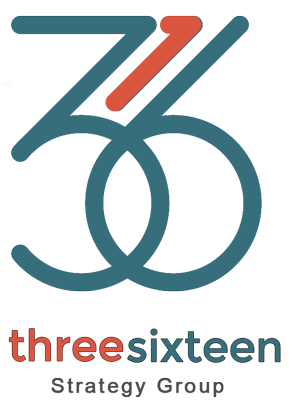From Alien invasions to sweeping, fantasy battles, it is likely that one of your favorite movies has used a green screen. It is an effective way to cut down on logistics and production costs when making a movie or TV show. It can help you turn a humble studio into anywhere in the universe.
But just how does the green screen work? How do you stop your Hollywood epic looking underbudget and amateur when using a green screen? We explain how to use a green screen and get the professional shots you deserve in our handy guide.
What Is Green Screen?
Green screen is an effect in which two video streams are layered one on top of the other. To achieve this, one layer has to be a mute green color so that the stream can be placed on it. This is often the background screen.
Originally used in news and weather reports, it is now a staple of the Hollywood movie. Some of the biggest scenes in recent movie history have been down to green screen technology, and most movies will employ it at some point. Being able to drop background in means a humble studio shot can become a castle, space station, or any number of scenarios.
Why Does It Use Green?
You can actually use any color as your background screen. Green is chosen as it will often be the least used color on a set, so should not interfere too much with the actor’s clothing. The second in line is blue, which is also used quite frequently.
Preparing the Green Screen
 To make your shoot go smoothly, there are a few things you can prepare in advance. Firstly, if you are shooting a full-body shot make sure you have a cove green screen. This is a screen that will run down a wall and curve at the bottom to run along the floor.
To make your shoot go smoothly, there are a few things you can prepare in advance. Firstly, if you are shooting a full-body shot make sure you have a cove green screen. This is a screen that will run down a wall and curve at the bottom to run along the floor.
Having a cove will make the green screen background look seamless. Any hard shadows or lines may make it look unnatural in post-production.
Remove All Green
First of all, make sure that any objects or clothing that are green are kept well away from the scene. This will make the object transparent, and if it is in clothing will make your actor look like a floating head.
Also, avoid reflective surfaces. They will pick up the green light and also make an object look transparent.
It is also worth noting that a green background may require makeup adjustments on your actors or presenters. Greenlight can often give them a pallid, ill appearance.
Can I Use a Green Screen Kit?
This is only recommended if you are aiming for a DIY, home movie feel to your production. Cheap online kits do not allow a big enough screen for a professional shoot. The limitations of their lights also mean that you will experience shadows and problems with depth.
Lighting
When lighting, the idea is to maintain consistency and evenness with the screen. Keep the screen wrinkle-free and clean. If you need to clean it or touch it up before the shoot, then do so, because it could ruin a whole day of shooting if you choose to ignore it.
The more lights you have, the better. Keep lighting as even as possible across all of the green screens. Make sure that the green screen lighting and actor are lit separately.
This will stop any shadows casting and ruining your green screen. Reflections from the green light on your actors can also impact this if you do not light separately.
If possible, attempt to hit the screen from above. Use non diffused, non-directional lighting coming from multiple lights. Lights should be set at 40-50 percent luminescence.
Shooting and How to Use a Green Screen
When shooting, leave a distance of at least 6 feet between the green screen and your subject. This will prevent any light from interfering with the shot. In addition, you will need to back your camera up fully if you are aiming for a full-body shot of them.
When shooting, keep the camera perfectly still. A bouncing camera will look unprofessional. Zooming in or out is troublesome in post-production and should only be done if you have a dedicated post-production team to handle this.
Adding the Background
Once you have filmed, you are ready to add your background. There are a number of software packages that can help you do this, and most industry-standard video editors will allow you to add green screen backgrounds.
Adobe Premiere Pro is one tool that can be used to edit, although many people like to use Chroma Key. Whichever you choose, make sure that you begin with a rough edit of the footage. This will save you time as you will not be adding effects to something that will not be used in the final piece.
Once you have done a rough cut, begin to edit out the green screen. Depending on the software you use, there should be a button that will edit out anything that is green in the shot. You can then fill in the gaps or edit any unsightly parts.
Once you have added all of your green screen backgrounds, it may help to do a final edit. You may find there are elements that do not work or elements you do not like.
Start Filming
Now you know how to do it, get filming! It pays to experiment a little before you jump into a big shoot, especially if it will be your first time editing. Now you know how to use a green screen your shots should speak for themselves.
Are you looking for more assistance in getting that professional touch for your business? Then visit us at 316 Strategy Group. We can help with all aspects of online promotion. Stop by and come visit our website to see how we can help you today!