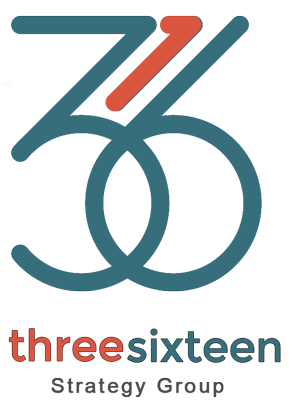UX website design is important! Your website’s design influences 75% of your brand’s credibility. If people aren’t impressed with your website, they could turn and leave. Customers might take their business to your competitors instead.
In fact, nearly 90% of consumers won’t return to a website after a bad experience. Instead, you can improve the user experience (UX) by following these best practices.
Following these 10 UX website design best practices can ensure your website is easy to use. Consumers will keep clicking around and exploring your content. As your clickthrough rate and dwell time increase, your search ranking will, too.
A higher search ranking can position your small business website in front of more customers. Your brand’s visibility will increase. You’ll also generate more website traffic and potentially more business.
Ready to give your small business website the boost it needs? Get started with these 10 UX design essentials today!

1. Speed Up
Just one second could impact your mobile conversion rate by 20%. If your website is slow and lagging, consumers could grow frustrated.
They might leave your website and purchase from another brand instead.
Don’t let slow page speeds cost your business potential sales. Instead, run your website through Google’s PageSpeed Insights. Determine what’s causing the lag.
Then, speed up the mobile and desktop versions of your website.
People head online to find immediate answers to their questions. If your website lags, you’ll risk frustrating the user. They’ll remember their negative experience with your brand as a result.
You can improve your load times by:
- Compressing images
- Removing unnecessary files
- Minifying HTML, Javascript, and CSS
- Reducing redirects
- Improving server response time
- Leveraging browser caching
- Optimizing images
- Removing render-blocking Javascript
Improving your load times could boost your search engine ranking, too.
You can work with a website design team to improve your website with UX design in mind.
2. Add Negative Space
A cluttered, messy website could make it difficult for users to focus on your content. Instead, use negative space to give your content room to breathe.
Combining negative space with minimalistic design trends can improve the user experience. Users will have an easier time exploring your content. Meanwhile, your website will look modern, open, and clean.
You can even use negative space to draw the eye to specific page elements, such as your CTA button.
Otherwise, it could look like you’re trying to cram too much information onto the page. Your visitors might feel overwhelmed. They could struggle to find the content they’re looking for among the mess, too.
If people leave without clicking around, your bounce rate could increase. A higher bounce rate can have a negative impact your Google ranking.
Instead, use these UX website design best practices. You can improve the user experience, your ranking, and help customers find what they need.
3. Create Click-Worthy CTAs
A strong, compelling call-to-action can help you generate leads and conversions. If your buttons aren’t easy to click on, however, they could frustrate users. Even a complicated form could scare away a prospective customer.
Instead, take a look at your CTA buttons and forms.
First, make sure they’re easy to click on and use. Make sure they’re linked properly, too. You don’t want to send users to the wrong page.
Then, use contrasting colors to draw the eyes to your CTA buttons. Using color psychology could help you influence buying behaviors.
A well-designed user interface could increase conversion rates by 200%. Meanwhile, better UX design can increase conversion rates by up to 400%. Keep that in mind as you start updating your small business website.
4. Improve the Readability
If your content is too difficult to read, visitors won’t read it. They’ll leave, impacting your bounce rate.
Instead, take a look at your page content.
First, break large paragraphs into smaller ones. Use shorter sentences and avoid jargon, too. Most people only skim read content.
Then, organize your content into headings and subheadings. Headings can make it easier for people to find the content they need.
You can also use bullet points and lists to organize your content.
Improving the readability will boost the user experience and your dwell times.
5. Help Links Stand Out
Do your links stand out from the rest of your page content? If not, consumers might not realize they are links. You could struggle to generate clicks and conversions as a result.
Instead, use contrasting colors to ensure your links stand out on the page.
6. Upgrade Your Imagery
Old imagery can leave customers unimpressed. Stock photos, on the other hand, can make your brand look inauthentic. Instead, update the imagery on your website.
Custom-made graphics can help you wow customers. Try adding graphics and effects, too. Keep your visitors engaged.
They’ll feel so impressed by your UX website design that they’ll stick around and explore.
7. Designer Headlines
You can also design customized headlines to make your page content pop.
Custom headlines are engaging and attention-grabbing. You can draw readers in, then keep their attention with your content.
Small, dull headlines, on the other hand, might only bore your readers.
8. Maintain Consistency
As you use these UX design tips, make sure to maintain consistency across each page. If your brand looks inconsistent, it could affect the user experience. Visitors might think they accidentally clicked on a different website.
Keep repeat elements the same, including your logo, font choices, and color scheme.
9. Go Mobile
More people are relying on their phones to find the answers they need online. If your website isn’t mobile-optimized, you could lose visitors. Meanwhile, Google uses mobile-first indexing to determine page rankings.
If your website isn’t mobile, you could rank below competitors.
Make sure your website is secure, too. If you don’t have an SSL certificate, get one right away. Otherwise, customers might not trust you with their private information.
10. Avoid Errors
As you make updates to your small business website, make sure to double-check everything. Small errors on your site can have a big impact on the UX. Instead, complete vigorous testing before launching your site.
Look for soft 404 errors and broken links. Use redirects to ensure visitors find the information they need.
Step Up Your Site: 10 UX Website Best Practices for 2021
Improving the UX on your website can keep people informed and engaged. Otherwise, visitors might leave and take their business elsewhere. With these 10 UX website design best practices, you don’t have to worry.
Instead, you can draw in customers and boost your business.
Want to grow your business? We’re here to help. Contact us for a free consultation today.